sjkimmel99
NAXJA Forum User
- Location
- Phoenix, Az
After the Harbor Freight code reader I bought was not able to link to the computer in my 96 I decided to give www.OBDCOM.com a try since the price wasn't that much more and the software version offered display and logging of sensor data. This package only supports OBDII so should only work from 96+.
Shipping was prompt by priority mail with email confirmation. Comes with the software on CD and the cable that's shown on the main page of their web site. Prior to the arrival of the package I downloaded and installed the drivers on my Lenovo T61 running XP Professional. No issues linking the first time I tried it.
Since I didn't have any codes to read there wasn't anything to reset so I'll have to leave that part to a later date or to someone else. I believe the software does reset the whole ECU when clearing codes so the ECU will have to go through the learning phase before getting back to normal. I think that's pretty common but possibly some other readers / packages can reset individual codes.
There are a number of tabs, you can read about them on the web site, I'll point out some things I noticed.
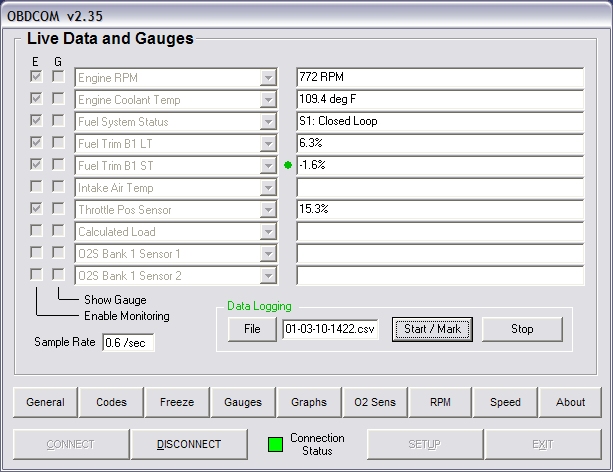
This is the Gauges panel and shows some of the sensors / metrics collected from the Jeep. Again, it's a 96 so possibly later years have more/different options. A couple of items I need to get clarification from the developer (noted below.)
The panel allows monitoring of 10 sensors. The software discovered 13 in my 1996. The more you turn on the slower the cycle time for capture. That may not matter if you are using these as electronic gauges but may if you are trying to debug something and logging the data.
The "E" column selects monitoring (for logging or just display on the line.) The "G" column displays the gauge. The first two lines get the big gauges the rest get smaller dials. Any line can display any sensor so you can arrange them as needed.
In the screen above it's sampling 6 sensors and the sampling rate is .6/sec. It's also logging to a file in .csv format.
You can see what the gauges look like on their web site, white face or digital. Toggle between with the right mouse button. The gauges are loose on the desktop so they can be rearranged. I haven't played with it enough to determine if the gauges pop up in the same formation or require rearranging every time. I'm thinking the later.
Collecting data on the number of sensors above (6) used about 50% of both "cores" of the Intel Core 2 Duo 2.194 mhz. Sorry, didn't notice how much memory the software took up. This utilization was with just the data capture and logging, no gauges.
Don't think their site shows the digital display. Pretty basic but functional.
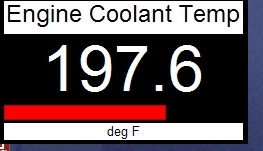 vs. this
vs. this
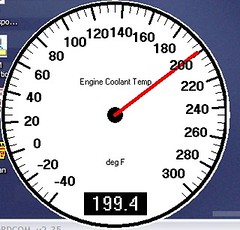
They include several cautions to not display gauges or fiddle with the software and drive at the same time. I think if the gauges were up front where any other after market gauges would be the digital makes it easier to check at a glance. I definitely agree with not messing with the software while driving which is why I just set it to log and drove around without any gauge display.
To me this is the values of the logging function vs. trying to drive while monitoring and evaluating several gauges or the graph panel.
Sensors (or metrics) found on my vehicle:
TPS
Intake Air Temp
Ignition Timing
Speed
RPM
Fuel System Status (shows open or closed loop)
Calculated Load - not sure what this is
Coolant Temp
Fuel Trim Bank 1 short term
Fuel Trim Bank 1 long term
Intake Manifold Pressure (in the csv file the column was shown as fuel pressure so need to ask about this.)
O2S Bank 1 Sensor 1
O2S Bank 1 Sensor 2
Graphs panel:
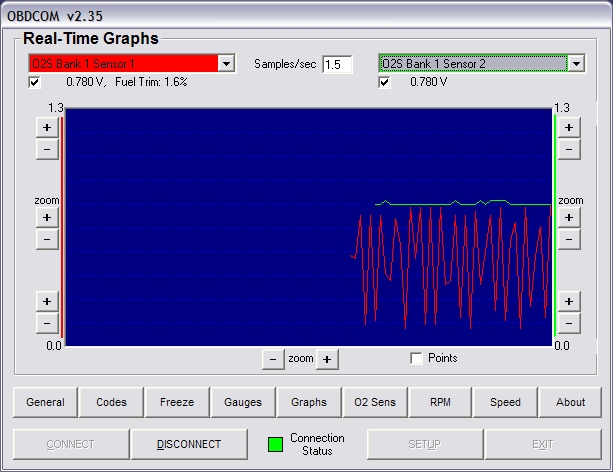
Show one or two sensors in graph format. You can change appearance of each sensor graph using the +/- buttons. I haven't played with this much since the gauges and logging seemed cooler. However it could be pretty useful for measuring TPS for dead spots or timing or comparing the fuel trims or O2 sensors.
Data logging. Goes into a csv file as shown on the Graphs panel. Each sensor sample gets it's own time stamp. One pass through the list of monitored sensors = one line in the csv file. So far in my limited use of it I've deleted all the time stamp columns but the first one to improve readability.
Couple of examples of the logging:
Startup to closed loop. Assuming this thing isn't lying I was surprised that it went into closed loop mode when the coolant was only 64 degrees. Always thought from the postings here that it needed to be much closer to the t-stat temp (195-ish) before going into closed loop mode. Maybe the sensor only needs to be warmed up vs. coolant? Makes it even harder to explain the sucky gas mileage (14-15mpg.) I deleted several lines of open-loop to make the picture smaller.
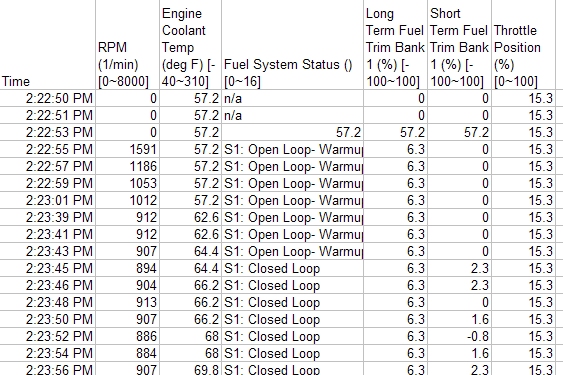
According to this it stayed in closed loop mode almost all the time except for letting up on the throttle quickly or hard acceleration. Columns are same as above.
Here's the acceleration open loop log.
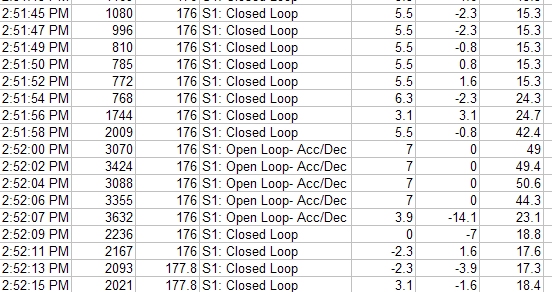
The last column is TPS. Doesn't open to 100%, pretty much from the 15 of idle to 70-ish. With the engine off but the key on the sensor will still show on the gauge as it moves through the range.
All-in all pretty happy with it. A few quirks. Scangauge would be cool but this works and, as mentioned, I like the logging function. Ideally at some point I'd like to have a Toughbook running GPS and the gauges.
.
Shipping was prompt by priority mail with email confirmation. Comes with the software on CD and the cable that's shown on the main page of their web site. Prior to the arrival of the package I downloaded and installed the drivers on my Lenovo T61 running XP Professional. No issues linking the first time I tried it.
Since I didn't have any codes to read there wasn't anything to reset so I'll have to leave that part to a later date or to someone else. I believe the software does reset the whole ECU when clearing codes so the ECU will have to go through the learning phase before getting back to normal. I think that's pretty common but possibly some other readers / packages can reset individual codes.
There are a number of tabs, you can read about them on the web site, I'll point out some things I noticed.
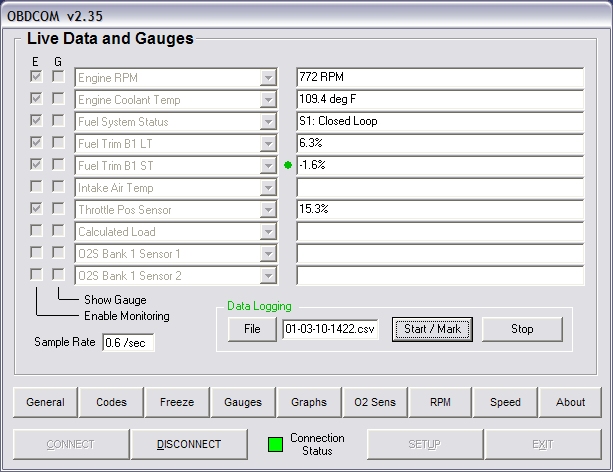
This is the Gauges panel and shows some of the sensors / metrics collected from the Jeep. Again, it's a 96 so possibly later years have more/different options. A couple of items I need to get clarification from the developer (noted below.)
The panel allows monitoring of 10 sensors. The software discovered 13 in my 1996. The more you turn on the slower the cycle time for capture. That may not matter if you are using these as electronic gauges but may if you are trying to debug something and logging the data.
The "E" column selects monitoring (for logging or just display on the line.) The "G" column displays the gauge. The first two lines get the big gauges the rest get smaller dials. Any line can display any sensor so you can arrange them as needed.
In the screen above it's sampling 6 sensors and the sampling rate is .6/sec. It's also logging to a file in .csv format.
You can see what the gauges look like on their web site, white face or digital. Toggle between with the right mouse button. The gauges are loose on the desktop so they can be rearranged. I haven't played with it enough to determine if the gauges pop up in the same formation or require rearranging every time. I'm thinking the later.
Collecting data on the number of sensors above (6) used about 50% of both "cores" of the Intel Core 2 Duo 2.194 mhz. Sorry, didn't notice how much memory the software took up. This utilization was with just the data capture and logging, no gauges.
Don't think their site shows the digital display. Pretty basic but functional.
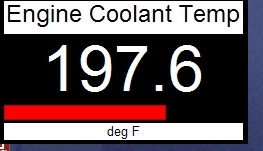
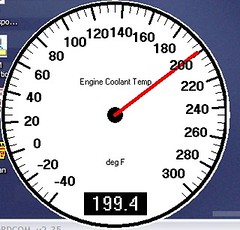
They include several cautions to not display gauges or fiddle with the software and drive at the same time. I think if the gauges were up front where any other after market gauges would be the digital makes it easier to check at a glance. I definitely agree with not messing with the software while driving which is why I just set it to log and drove around without any gauge display.
To me this is the values of the logging function vs. trying to drive while monitoring and evaluating several gauges or the graph panel.
Sensors (or metrics) found on my vehicle:
TPS
Intake Air Temp
Ignition Timing
Speed
RPM
Fuel System Status (shows open or closed loop)
Calculated Load - not sure what this is
Coolant Temp
Fuel Trim Bank 1 short term
Fuel Trim Bank 1 long term
Intake Manifold Pressure (in the csv file the column was shown as fuel pressure so need to ask about this.)
O2S Bank 1 Sensor 1
O2S Bank 1 Sensor 2
Graphs panel:
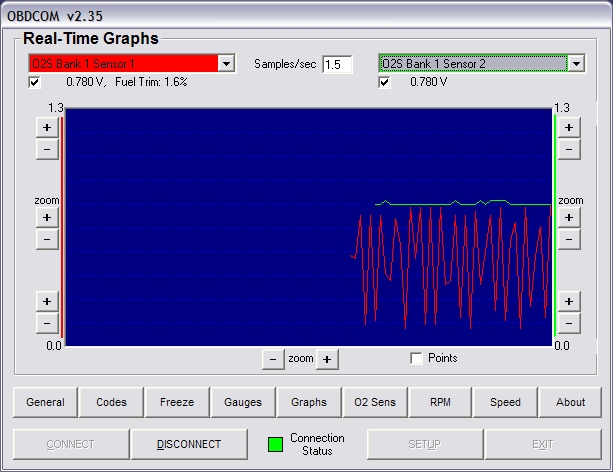
Show one or two sensors in graph format. You can change appearance of each sensor graph using the +/- buttons. I haven't played with this much since the gauges and logging seemed cooler. However it could be pretty useful for measuring TPS for dead spots or timing or comparing the fuel trims or O2 sensors.
Data logging. Goes into a csv file as shown on the Graphs panel. Each sensor sample gets it's own time stamp. One pass through the list of monitored sensors = one line in the csv file. So far in my limited use of it I've deleted all the time stamp columns but the first one to improve readability.
Couple of examples of the logging:
Startup to closed loop. Assuming this thing isn't lying I was surprised that it went into closed loop mode when the coolant was only 64 degrees. Always thought from the postings here that it needed to be much closer to the t-stat temp (195-ish) before going into closed loop mode. Maybe the sensor only needs to be warmed up vs. coolant? Makes it even harder to explain the sucky gas mileage (14-15mpg.) I deleted several lines of open-loop to make the picture smaller.
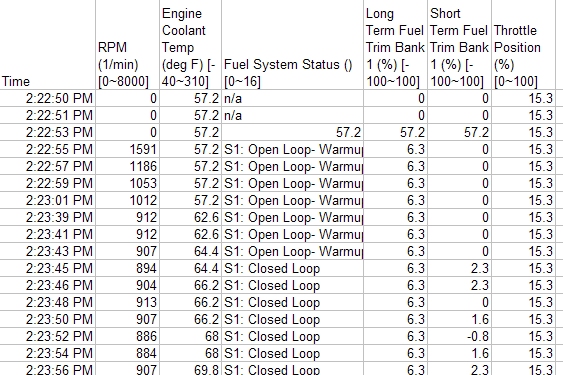
According to this it stayed in closed loop mode almost all the time except for letting up on the throttle quickly or hard acceleration. Columns are same as above.
Here's the acceleration open loop log.
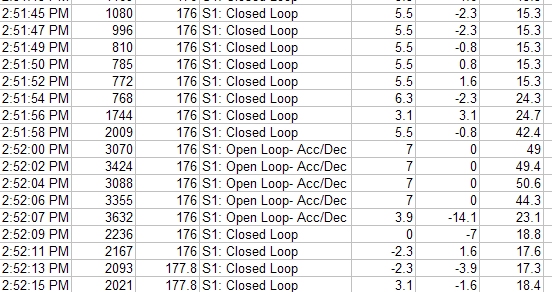
The last column is TPS. Doesn't open to 100%, pretty much from the 15 of idle to 70-ish. With the engine off but the key on the sensor will still show on the gauge as it moves through the range.
All-in all pretty happy with it. A few quirks. Scangauge would be cool but this works and, as mentioned, I like the logging function. Ideally at some point I'd like to have a Toughbook running GPS and the gauges.
.
Last edited:
