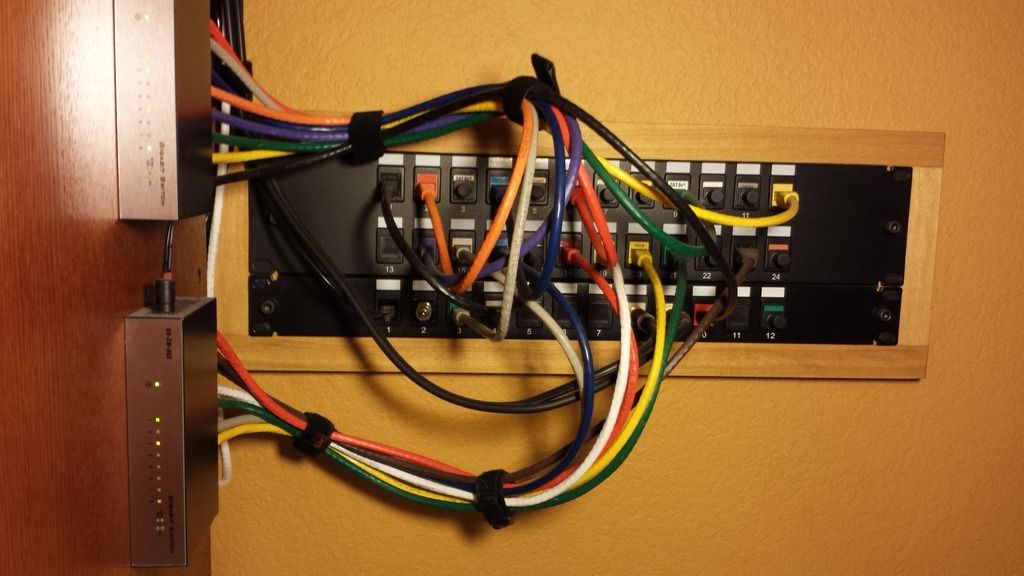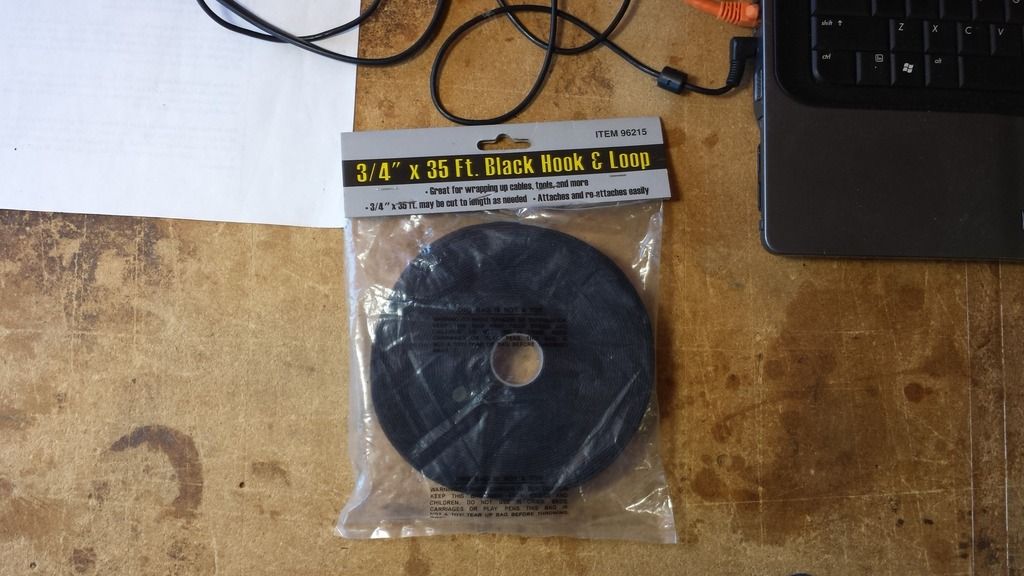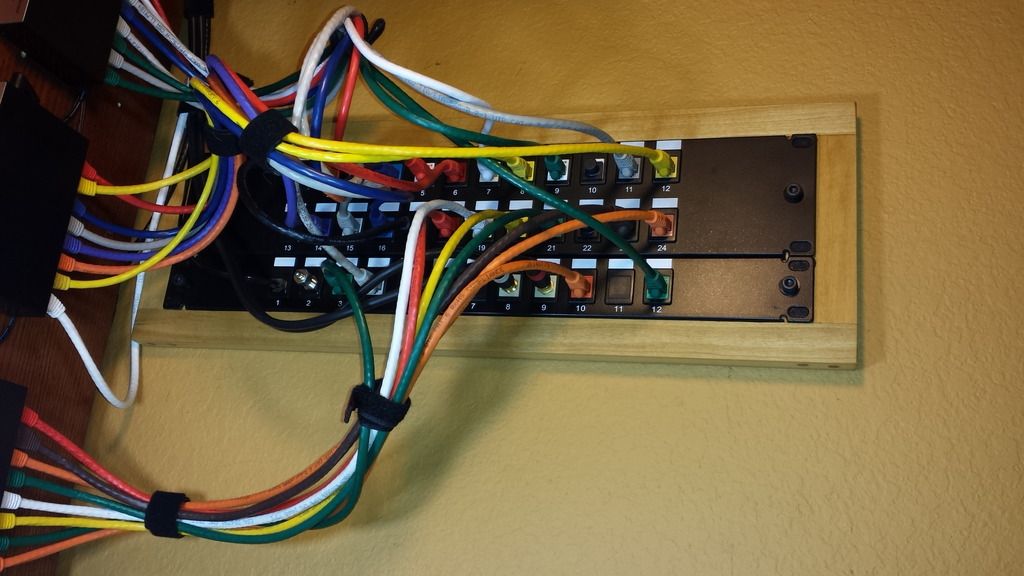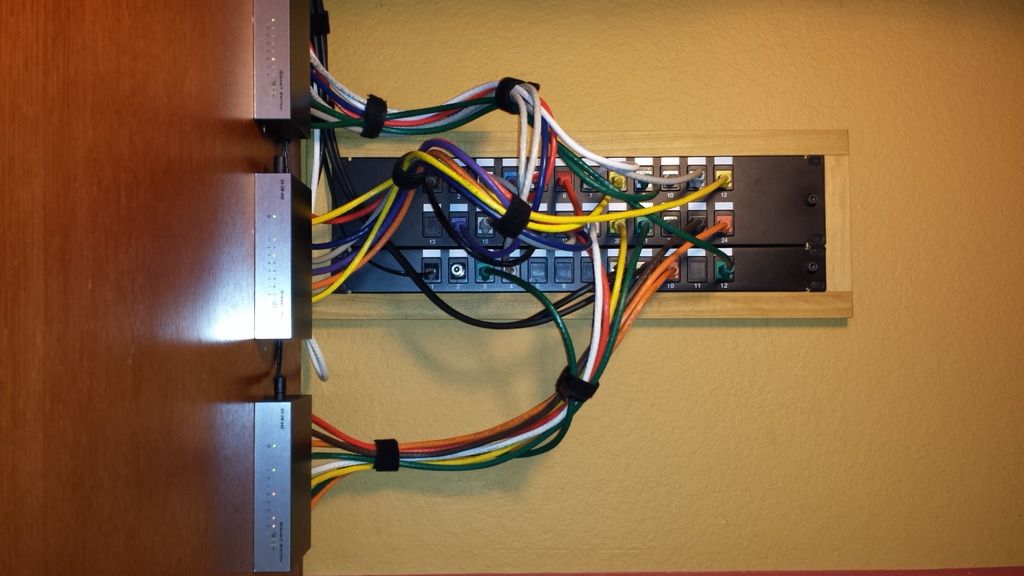- Location
- REDLANDS, CA. (SoCal)
Version 1 started out with a Verizon router under my desk. I had a wall plate in the wall under the desk with four or five keystone jacks that patched to cat 5e running to a couple rooms. V1 also included the RG-59 that was run when the house was built sometime in the ‘80s. They terminated in a junction box outside the garage opposite of where I had Verizon mount the FIOS equipment.
Enter version 2.0:
I left in place or relocated all of the existing cat 5 lines as they could more than handle my 50/50 FIOS connection to the outside world. First step was run a new cat 6 cable from the FIOS box in the garage to under my desk. I also ran a new quad shielded solid copper RG-6 line to the attic above my den.

The foreground is new RG-6 cabling running to where each will/can tied in to the feed coming in from the garage. Once in the attic I didn’t need Quad shielding, or solid copper so I went with a quality ccs dual shield.

This is towards the end of one of the main cable routes (cat5, cat6 and rg6) running to a corner of the house. A pink band denotes cable TV (RG-6).

This is a different route to another corner. The coil in the very corner has yet to be run down inside a wall.

I kept all of the cables supported, away from electrical and up off of the floor. This set of cables was a back sliding, belly crawling pita to run. Getting them down the wall and out into the room was even worse!

Instead of pulling each bundle of cables down through the wall; and countless trips up and down the ladder I made this little gizmo. I twisted a wire eyelet and taped it to the end of the group of cables; pushed them down the wall until I hit the ground; and then pulled the rod back up and out. Damn it works fantastic. So proud of me! Saved so much time and kept me from stretching the Ethernet cables.

ALL of the lines are clearly marked.

Typical termination punch-down; not bad for a hobbyist, huh?

Beginning to organize and sort wires and keystone jacks at this point. I pulled the extra wire back up into the attic before mounting the jacks in the panel. At this point I still had quite a few more that still had to drop down from the attic.
The real challenge was trying to keep each cable's extra 12'+ coil at the top of the wall, in the attic, half way untangled from itself and the others. I only left 6 - 7 feet coiled at the satellite drops.
 Yes, I like colors:
Yes, I like colors:

This is patch panel v2.0; 2.1 is on the horizon.

This is a typical wall plate; and there are at least two of them in every room. The top jacks are cat5e, the centers cat6 and the bottoms coax. (Dust plugs and caps/or 75Ohm caps removed for photo effect.)
With the exception of the added 6 RCA jacks for my surround sound this is the same as whats behind my entertainment system. There I have the Xbox connected to one jack and a switch connected to the other. The TV, Blue Ray and the receiver connect to it. Once I mount the TV to the wall I’ll add another RJ45 and an HDMI keystone to the wall plate and another at the wall bracket.

View from the top:
This is my main router. It is sitting behind the monitor on the computer desk in the Family room. The green and black cables have had their location swapped; black becoming the "line in", before the next photo was taken. The two red run back to the main patch panel, and to its own switch. The gray runs under the desk and green ends up to the computer on the desk, for now.
Enter version 2.0:
I left in place or relocated all of the existing cat 5 lines as they could more than handle my 50/50 FIOS connection to the outside world. First step was run a new cat 6 cable from the FIOS box in the garage to under my desk. I also ran a new quad shielded solid copper RG-6 line to the attic above my den.

The foreground is new RG-6 cabling running to where each will/can tied in to the feed coming in from the garage. Once in the attic I didn’t need Quad shielding, or solid copper so I went with a quality ccs dual shield.

This is towards the end of one of the main cable routes (cat5, cat6 and rg6) running to a corner of the house. A pink band denotes cable TV (RG-6).

This is a different route to another corner. The coil in the very corner has yet to be run down inside a wall.

I kept all of the cables supported, away from electrical and up off of the floor. This set of cables was a back sliding, belly crawling pita to run. Getting them down the wall and out into the room was even worse!

Instead of pulling each bundle of cables down through the wall; and countless trips up and down the ladder I made this little gizmo. I twisted a wire eyelet and taped it to the end of the group of cables; pushed them down the wall until I hit the ground; and then pulled the rod back up and out. Damn it works fantastic. So proud of me! Saved so much time and kept me from stretching the Ethernet cables.

ALL of the lines are clearly marked.

Typical termination punch-down; not bad for a hobbyist, huh?

Beginning to organize and sort wires and keystone jacks at this point. I pulled the extra wire back up into the attic before mounting the jacks in the panel. At this point I still had quite a few more that still had to drop down from the attic.
The real challenge was trying to keep each cable's extra 12'+ coil at the top of the wall, in the attic, half way untangled from itself and the others. I only left 6 - 7 feet coiled at the satellite drops.

This is patch panel v2.0; 2.1 is on the horizon.

This is a typical wall plate; and there are at least two of them in every room. The top jacks are cat5e, the centers cat6 and the bottoms coax. (Dust plugs and caps/or 75Ohm caps removed for photo effect.)
With the exception of the added 6 RCA jacks for my surround sound this is the same as whats behind my entertainment system. There I have the Xbox connected to one jack and a switch connected to the other. The TV, Blue Ray and the receiver connect to it. Once I mount the TV to the wall I’ll add another RJ45 and an HDMI keystone to the wall plate and another at the wall bracket.

View from the top:
This is my main router. It is sitting behind the monitor on the computer desk in the Family room. The green and black cables have had their location swapped; black becoming the "line in", before the next photo was taken. The two red run back to the main patch panel, and to its own switch. The gray runs under the desk and green ends up to the computer on the desk, for now.
Last edited: