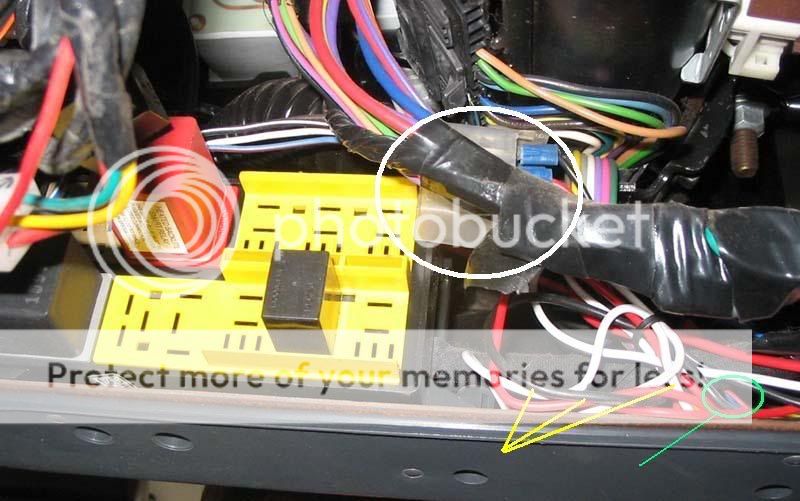Capt. Nemo
NAXJA Member #904
- Location
- Southwest, US
I searched and tried to figure out which forum to put this in, and this seemed like the best one, so...
I bought my 1994 XJ last June. It was originally from New York State, and the PO installed an alarm system. I know nothing about alarm systems, and I can't seem how to arm and disarm it or what to do when the stupid thing starts going off. The first day I bought it, I disconnected the two alarm sirens (thank goodness). When the alarm goes off, the lights flash, the sirens wail, and the ignition doesn't work. I can deal with the lights and sirens, but the ignition not working really bothers me. If I have to remove the battery from the vehicle, that triggers the alarm, and I can't start the truck. Based on a search on the 800 number on the back of the key fob, I think that it is a Viper alarm, but I'm not positive.
So here's the info I have:
There's a small toggle switch that is down by the hood release. It says "On/Off".
Theres a control box under the dash with a huge amount of wiring coming out.
There's also a sensor box thingy on the steering column under the dash that lights up if I tap it.
I have a key fob with buttons on it and I've tried just about every combination of pushing and holding between the two to figure out how to arm and disarm the alarm when I want, and I can't figure it out. Here's what the key fob looks like:


So my questions are:
Is this a good alarm and should I try to make it work (I park in a garage)?
How do I make it work?
Where would I get a replacement key fob thingy if I can make it work (If I loose the one I'm screwed)?
How can I make the ignition work separate from the alarm?
Thanks for any info!
I bought my 1994 XJ last June. It was originally from New York State, and the PO installed an alarm system. I know nothing about alarm systems, and I can't seem how to arm and disarm it or what to do when the stupid thing starts going off. The first day I bought it, I disconnected the two alarm sirens (thank goodness). When the alarm goes off, the lights flash, the sirens wail, and the ignition doesn't work. I can deal with the lights and sirens, but the ignition not working really bothers me. If I have to remove the battery from the vehicle, that triggers the alarm, and I can't start the truck. Based on a search on the 800 number on the back of the key fob, I think that it is a Viper alarm, but I'm not positive.
So here's the info I have:
There's a small toggle switch that is down by the hood release. It says "On/Off".
Theres a control box under the dash with a huge amount of wiring coming out.
There's also a sensor box thingy on the steering column under the dash that lights up if I tap it.
I have a key fob with buttons on it and I've tried just about every combination of pushing and holding between the two to figure out how to arm and disarm the alarm when I want, and I can't figure it out. Here's what the key fob looks like:


So my questions are:
Is this a good alarm and should I try to make it work (I park in a garage)?
How do I make it work?
Where would I get a replacement key fob thingy if I can make it work (If I loose the one I'm screwed)?
How can I make the ignition work separate from the alarm?
Thanks for any info!